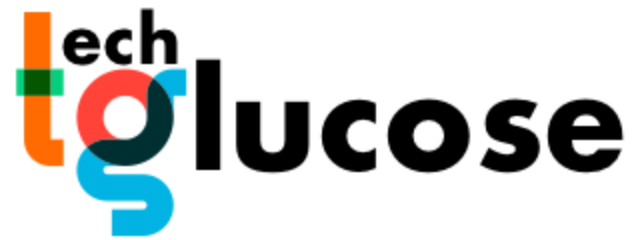If you have a question in you’re mind- how to monetize your YouTube. The simple answer is to link your YouTube channel with your existing Google AdSense account. Monetize YouTube videos meaning is making money with or without AdSense. If you don’t have AdSense then you can apply it anytime through your blog or YouTube account. Yes, you can monetize YouTube, how much money you can earn is not a question of doubt.
Google AdSense is helping publishers worldwide to earn money from their blog, website, and YouTube. If you are a YouTube creator then must join the publisher program to start making money from your video contents.
YouTube Monetization with AdSense
Those who want to make money from video content can Monetize YouTube videos with Google AdSense. It is the most trusted, common, and easy way to YouTube monetization.
Firstly, do associate your YouTube channel with an AdSense account, after that you get the option to monetize YouTube channel i.e. submit your videos for monetization.
An uploaded video can show ads if it adheres the YouTube monetization rules/guidelines. Generally, an original video created by you, that is advertiser-friendly can be easily approved on YouTube.
This article is step by step guide to monetize YouTube videos and start making money from your video contents.
YouTube monetization changes:
YouTube monetization policy has been changed, now you need minimum 1000 subscribers and 4000 hour watch time within the past 1 year.
Previously, you could join YouTube partner program and enable YouTube monetization after reaching the minimum threshold of 10,000-lifetime views of all videos.
Steps to Monetize YouTube with AdSense
1. Go to YouTube dashboard > YouTube Account > Creator Studio
2. Now look for Monetization Page under Channel Menu on the left sidebar (Channel > Monetization)
3. “Guidelines and Information” section answers “How will I be paid?”.
4. Click on the AdSense Association page which will take you to AdSense and YouTube associate page.
5. Here login into Google account which has approved AdSense account.
6. After logged in, click to Accept the association on the page.
7. By doing this, the page will be redirected to your YouTube account. Soon, you’ll get message and notification to enable monetization for your videos.
Thanks for reading this article. I will upload required screenshots asap.