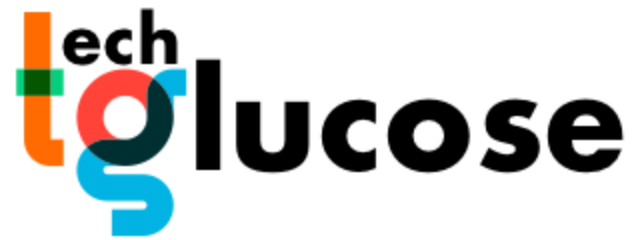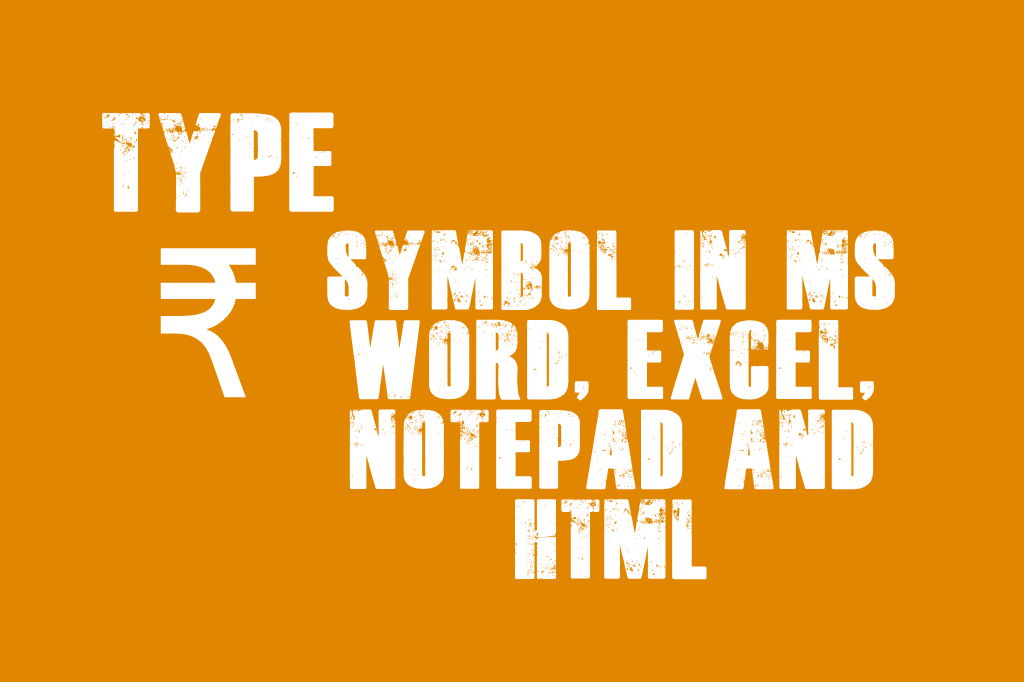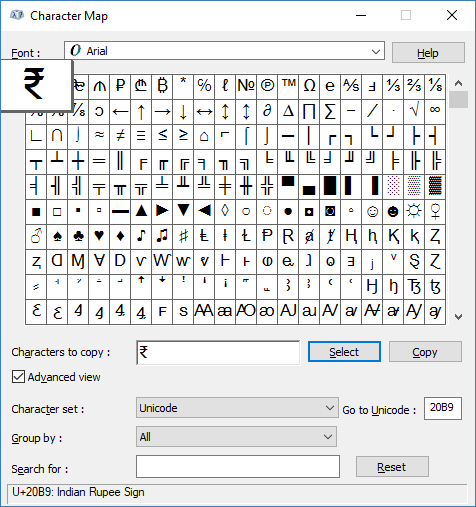It is possible to type Indian currency Unicode symbol on a computer with Indic language support. In this tutorial, learn how to add, insert or type the Indian Rupee symbol in MS Word, MS Excel, Notepad or HTML pages using Unicode.
Rupee (or Rupiya) is an Indian currency. Our Indian government launched a new Indian Rupee symbol “₹” on 15 July 2010. Earlier, it was denoted by “Rs” symbol or some of us were used to write “INR” instead of “Rs”. Do you know how to type this new Indian Rupee symbol in computer applications like MS Word, MS Excel, Notepad or HTML editors? As a computer keyword has I, N, R, and S letter, so we are able to type “Rs” or “INR” without any problem.
Nowadays people want to know how to type the new India Rupee symbol (₹) in computers. This article guides you the Unicode and other methods of typing new Rupee symbol.
The Indian Rupee sign “₹” is designed by Udaya Kumar Dharmalingam. Most of the people were confused how to type new Rupee sign-in the computer. India people were happy to get a new rupee symbol, but resizing and making new Rupee sign fit in several fonts and font sizes was still an annoyance.
This problem got a solution on 10 August 2010 when a Unicode character assigned to for the Indian Rupee sign. Our computer keyboards don’t have “₹” sign but having own Rupee sign is a big achievement. There no reason to worry, it is possible to type new Rupee sign using a standard English keyboard.
How to Type Indian Rupee Symbol in MS Word
There are different methods, you can pick yours how you want to type Indian Rupee symbol.
Condition 1, If Keyboard does not have the ₹ key:
Method 1:
If your keyboard is missing a ₹ key, then you can use “Ctrl + Alt + 4” keys all together to get the ₹ symbol.
Method 2:
Press left-hand side Alt key then type 8377 on the numeric pad (NumPad)
Method 3:
You just need to type 20B9 and then press “ALT + x Keys”. You should be fast, the text 20B9 will be replaced by the new Indian Rupee symbol (₹).
Method 4.
Simply download and install Rupee symbol font on your computer. These fonts are non-Unicode and only created to input the rupee symbol.
Condition 2, If Keyboard has the ₹ key:
Method 5:
If you get a new keyboard then it may have the ₹ key. In that case, you can use “Ctrl + Alt + ₹” keys all together to type the ₹ symbol.
Method 6:
You can use right-hand side Alt key that is also known as Alt Gr. To type ₹ symbol press “Alt Gr + ₹” keys.
Unicode for Indian Rupee Symbol
The Rupee sign has Unicode U+20B9. If you are typing in a Unicode supported software then Indian Rupee symbol will come out. Microsoft Word and Notepad support Unicode.
Insert Indian Rupee Symbol with Charmap
Anyone can use Charmap application to type ₹ sign and other different types of difficult symbols.
1. In the Run command box type charmap and press Enter key, this command will the Charmap application
2. Select Arial font from the drop down
3. Click on the Advanced view checkbox
4. In the Go to Unicode box type 20B9. The ₹ sign will pop up.
5. Double click on the Rupee symbol and ₹ symbol will appear in Characters to copy box
6. First, click Select and the Copy button to copy the ₹ symbol.
Now, can you paste this ₹ symbol to any document using Ctrl + V command?
How to Type Indian Rupee Symbol in HTML
Bloggers and web developers may need to type new Indian Rupee symbol in HTML. Earlier, Indian currency sign was used with the help of an image. But now you can directly type ₹ sign using ₹ HTML code. This is an excellent way to type Rupee sign in Unicode. By avoiding an image ₹ symbol you reduce an HTTP request to load your website faster.
Problem: Unicode Rupee Symbol Still Not Working?
Your computer should be Unicode enabled to see the ₹ symbol. If you are getting a question mark or square box, then you may need to enable Unicode on your computer. To do this, enable Indic language support and type in India languages in Unicode.
I believe, everything will work and you will be able to type Indian Rupee symbol in MS Word, MS Excel, Notepad, and HTML without nuisances. If you have questions related to this topic then please leave a comment.