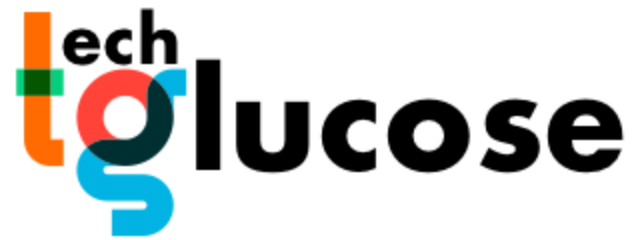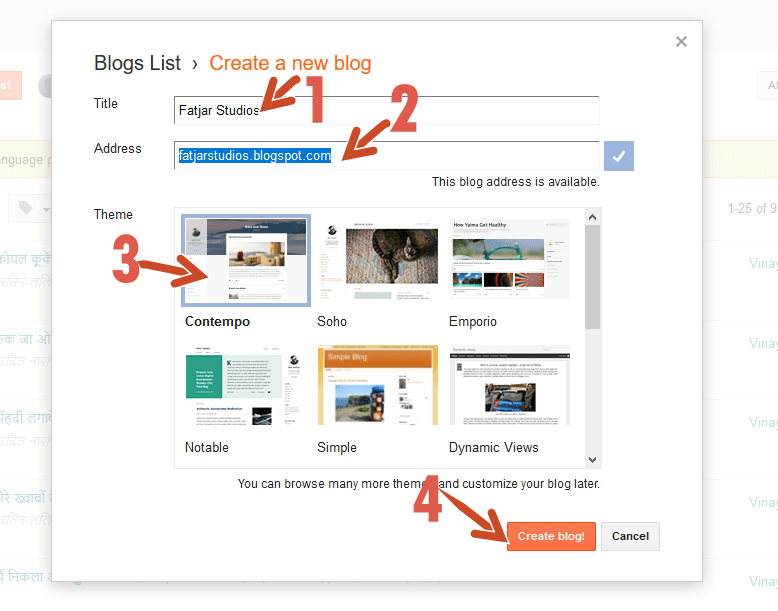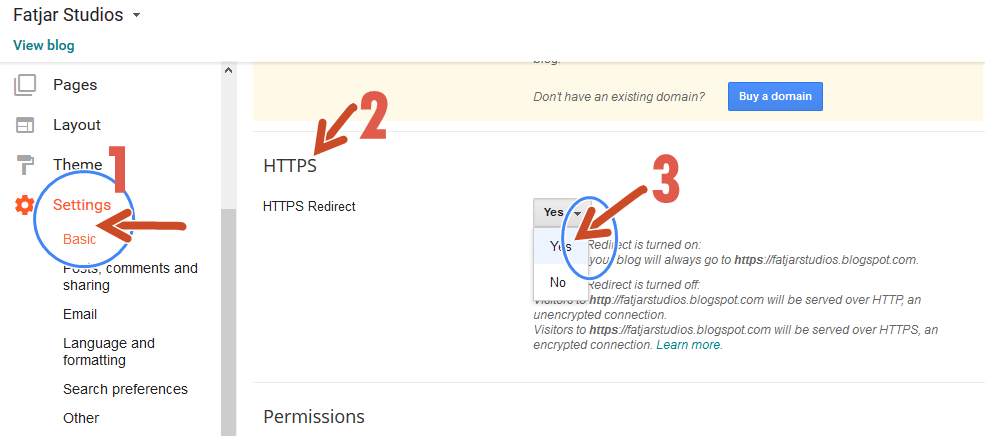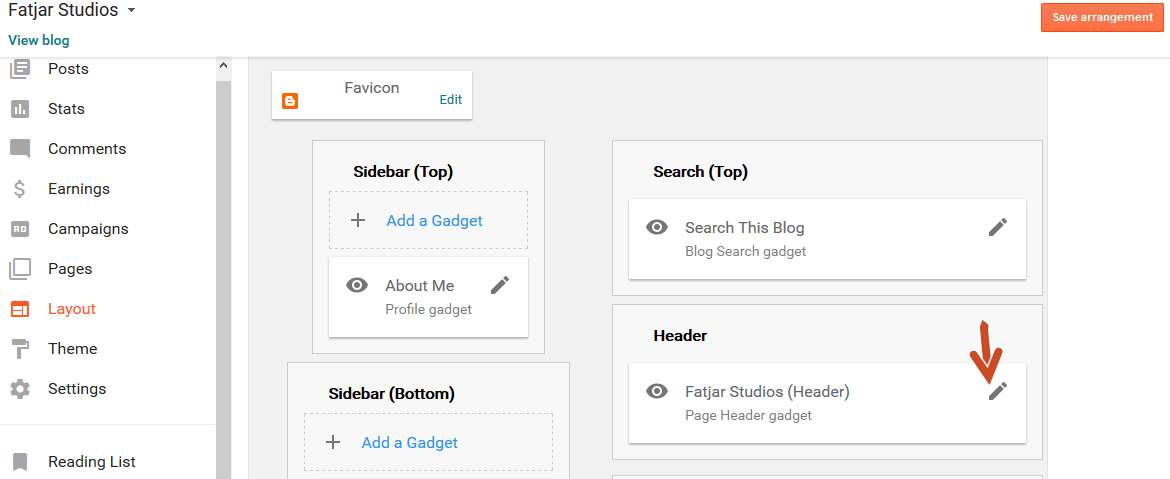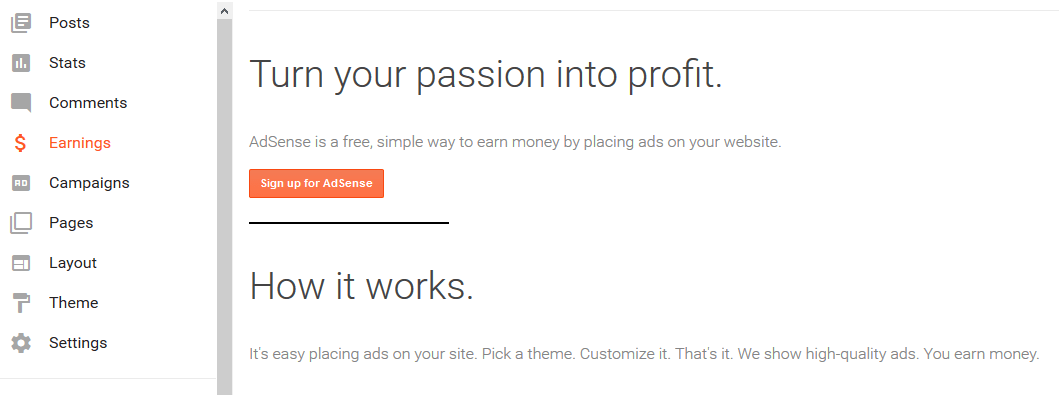You can write a blog to share anything that you want. Therefore, a blog can be a source of passive income. Nowadays, many users are doing a full-time blogging job from their homes and their own offices and earning thousands of dollars per month.
The Internet is full of different blogging platforms. You can pick your favorite to start blogging. I mostly recommend users to create a blog using a custom domain, paid web hosting, and self-hosted WordPress(.org).
You can learn a lot about self-hosted WordPress blogs over the Internet. It has numerous benefits compared with free blogging platforms, e.g., Google Blogger (blogspot.com), Tumblr (tumblr.com), and wordpress.com.
In this world, many people want to share their thoughts on the Internet and are not concerned about other things that I mentioned above. In comparison, others want to start a blog without making investments. This makes sense.
Many blogging platforms are available to create free blogs, but I suggest you make a simple free blog with Google Blogger (blogspot.com) and start your blogging career.
Google Blogger (blogspot.com) is now SEO friendly blogging platform. You can use a custom domain and free SSL certificate without any glitches.
Later, if you wish to use self-hosted WordPress, you can migrate. It is tricky but possible to save SEO and search ranking.
Google Blogger, aka Blogspot, allows users to create a free blog, but it has enough to start blogging without investment. However, its limitation can not chain of your legs if you are a passionate blogger.
For a newbie, it is really simple to learn how to create a free blog on Blogspot (Google Blogger) and set out the blogging journey.
I am dedicating this post to newbies who are beginners in this field and want to learn the basics of blogging.
Before creating a blog, you must consider a few things:
– Blogspot (also known as Blogger) is a blogging platform powered by Google. It is a free platform to start a blog, but uploaded images will be hosted on Google Photos. Thus, Blogspot is in full control of Google.
– People who wish to monetize their blog can make money with Blogspot even by advertising the blog through Google Ads. AdSense and Google Ads are now available on Blogspot (Blogger) Dashboard. Creating a self-hosted WordPress blog is entirely unnecessary if you want to make money through blogging.
But if you have money to invest in a self-hosted WordPress blog, I recommend going with it.
Steps to Create a Free Blog on Blogspot (Blogger)
You must have a Google account before you start creating a free blog on Blogspot.com. So please make it first if you don’t have a Google (Gmail) account.
Once you get your Google account, go to Blogger.com and click on the “Create your blog” and Sign in.
1. Name your blog and get the URL
You need to enter the title (blog name) and address (subdomain). Title and address should be related. Then it will make sense in terms of SEO.
If your blog is not about you, avoid your name as a subdomain. Your subdomain should be related to your blog niche. Your current subdomain name should be brandable later with a custom domain.
Select a blog Theme (You can buy and use a premium Blogger theme anytime), and click on the “Create a blog!” button.
Now you are on the Blog dashboard. On the left sidebar, you can see the “Settings” option. Click on this to set up desired blog settings with available options.
2. HTTPS redirect settings
Nowadays, HTTPS is a ranking factor, so you must enable HTTPS on your blog. You can do it by Settings.
Settings > Basic > HTTPS redirect > YES
3. Header, Logo, and Blog Post Settings
To upload the blog logo, go to Layout settings > Header.
To customize blog post settings, edit the “Blog Posts” section.
4. Change the Theme
Many developers have created lots of awesome Blogger themes. You can choose a free theme or buy a premium theme to unlock Blogger’s potential.
You can change the Blogger theme. Some themes can be uploaded directly to Blogger, while the rest must change as per their user manual.
5. Earnings through Google AdSense
After publishing 10 to 20 blog posts, you can sign up for AdSense when your blog starts receiving organic traffic through Google search. The “Earnings” option is given on the left sidebar.
Finally, you can start writing and publishing blog posts.
Let me know if you want to know something specific about Blogspot (Blogger).