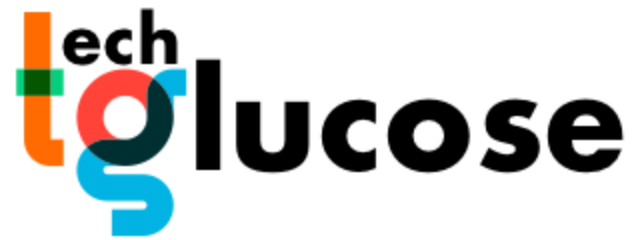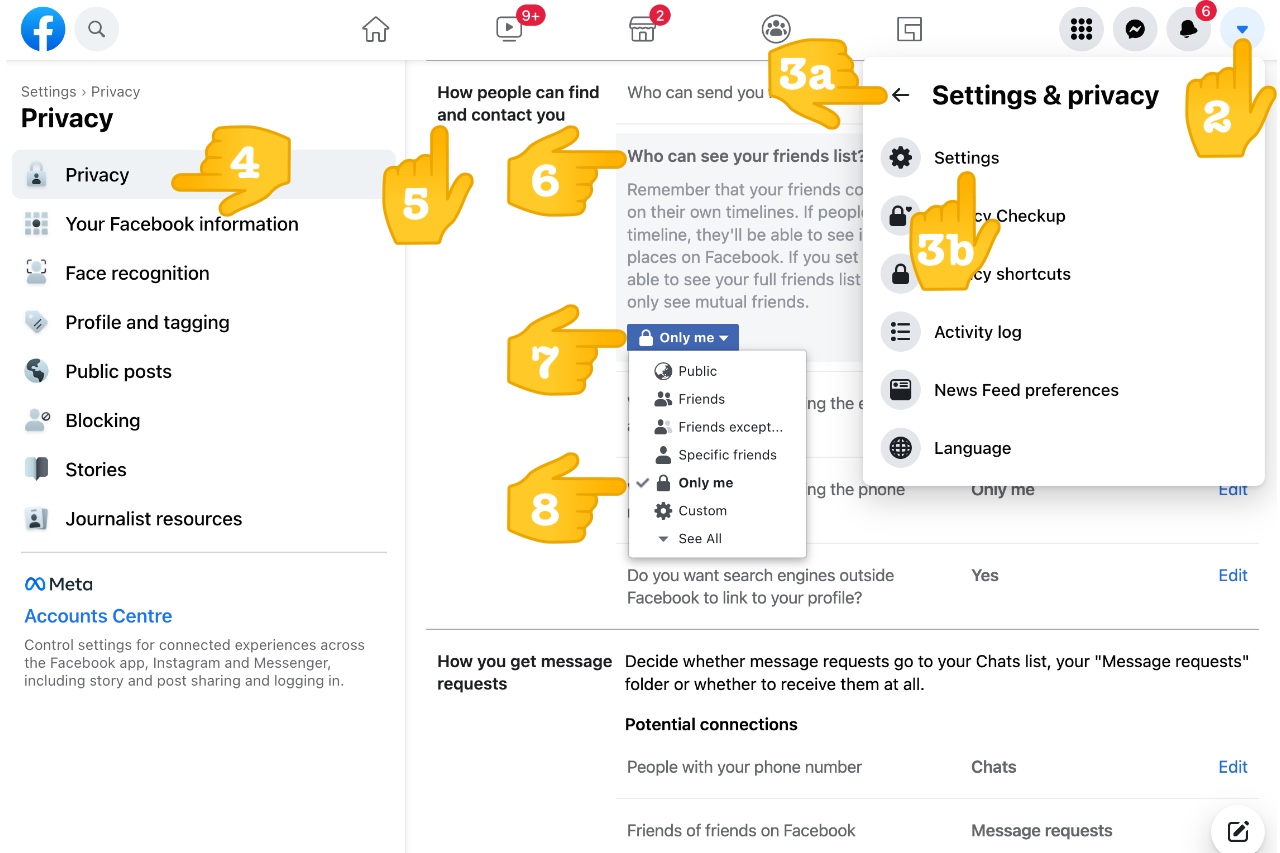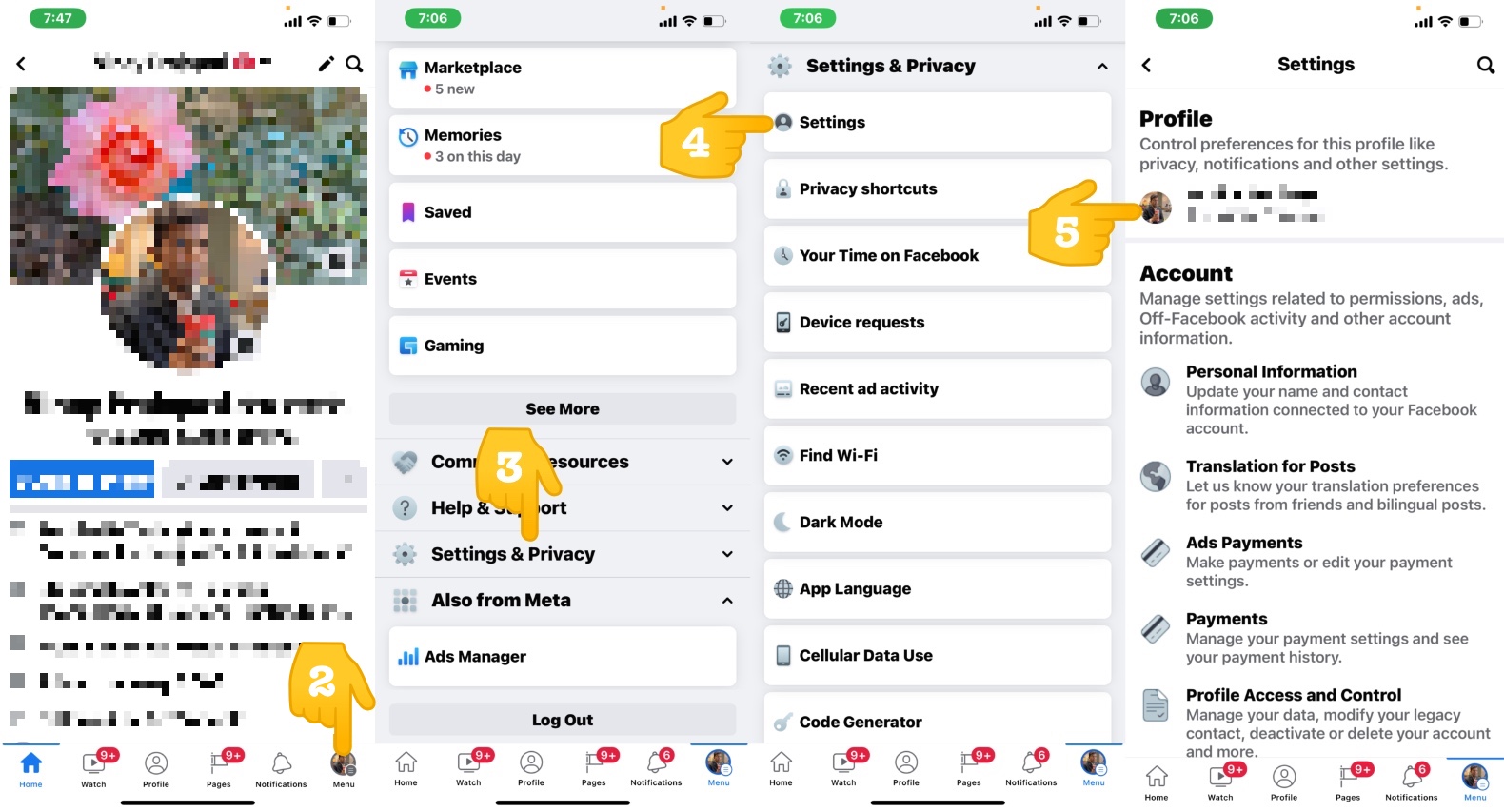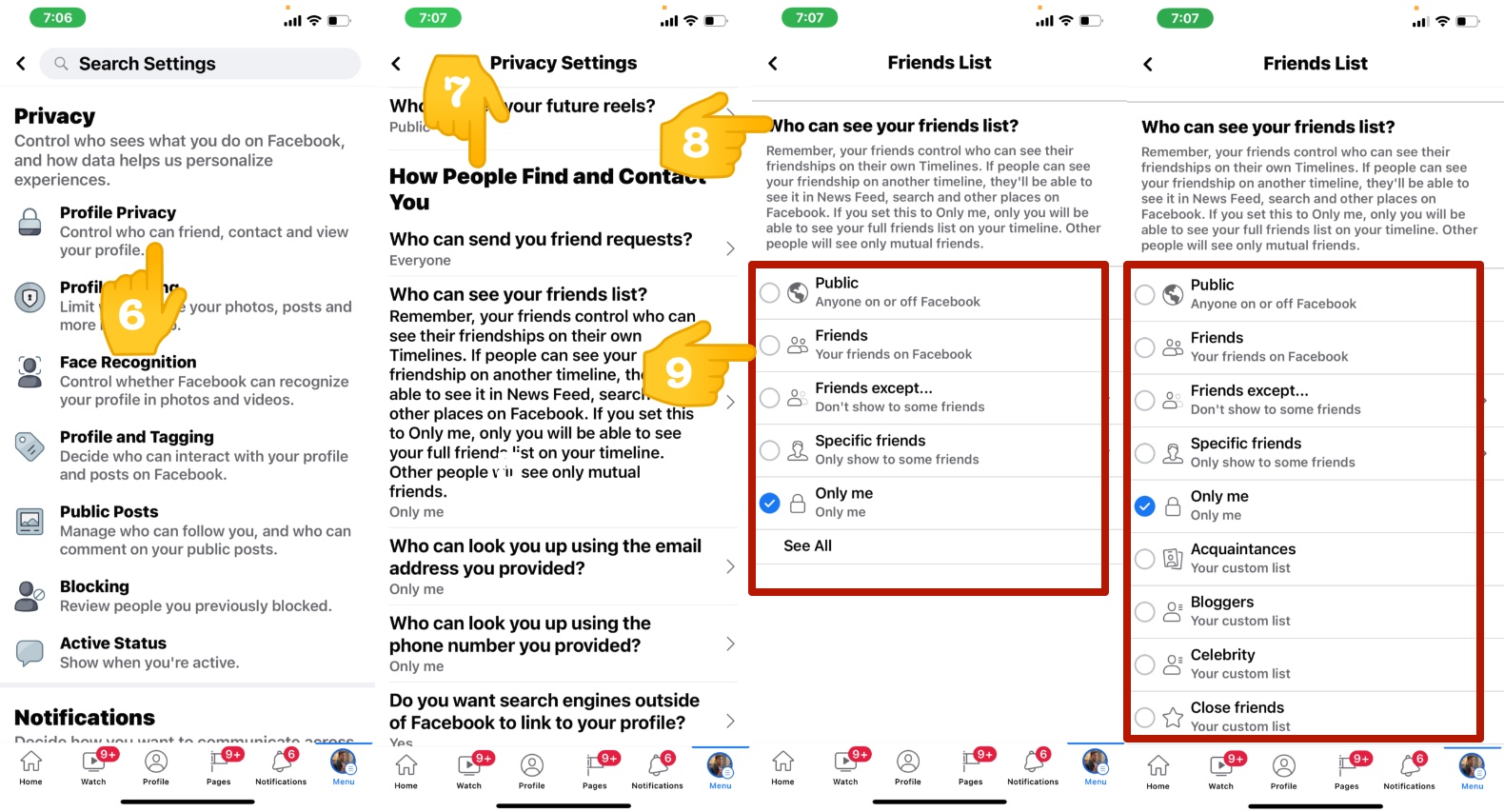After the evolution of the internet, social media became popular among all age groups. Nowadays, Facebook is a top-rated social media platform. Many people are making money on Facebook. We can’t ignore privacy while sharing our content and other personal details on Facebook. We protect our online privacy to avoid stalkers and other unwanted people.
Facebook has many privacy settings. We can hide almost everything from the public and connect with close friends.
Can you hide friends on Facebook?
You can keep your Facebook profile public, but if you want to hide a few of them from the page, then it is possible.
Default settings allow everyone to see and search your friends list on Facebook. Then, they can send them friend requests.
Fortunately, you can make your friends list private on Facebook. Most people enable this setting to hide their friends from the rest of the world. These Facebook profiles display no friends or mutual friends only.
Let’s explore how do you make your friends list private on Facebook.
How to hide your friends list on Facebook
Do you know how to hide friends list on Facebook? Follow these steps to make your friends list private on Facebook.
1. Open Facebook on your web browser.
2. Click the down triangle icon given on the top bar.
3. Go to Settings & privacy > Settings
4. Click the Privacy tab given on the left sidebar.
5. Under the Privacy Settings and Tools, you get settings related to how people can find and contact you.
6. Look for the option ‘Who can see your friends list?’
7. Click and edit ‘Who can see your friends lists?’
8. Select a suitable audience from the given drop-down menu ‘Who can see your friends list.’ You can select an option from public, friends, friends except…, specific friends, only me, custom, acquaintances, close friends, etc.
Public
Everyone can see and search your friends list.
Friends
Only Facebook friends can see and search your friends list.
Friends except…
You may select the ‘Friends expect…’ option and hide your friends list from certain friends only.
Specific friends
You can share your friends list with specific friends who can see and search your friends on Facebook.
Only me
No one except you can see your friends list on Facebook. Friends see mutual friends only.
Custom
You can choose with whom you want to share and don’t want to share your friends list on Facebook.
Acquaintances
You share your Facebook friends list with acquaintances.
9. Facebook auto-save the changes done here.
How to make Facebook friends list private on iPhone
It is possible to make your Facebook friends list private on iOS. Follow the step given hereunder.
1. Open the Facebook app.
2. Tap the profile icon given on the bottom bar.
3. Scroll down to the Settings & Privacy and tap it.
4. Settings is the first option. Tap it.
5. Next, tap the Profile Settings.
6. Now, tap the Profile Privacy.
7. Scroll down to How People Find and Contact You.
8. Look for the second option, ‘Who can see your friends list?’ Tap it.
9. Finally, you get many options to select the one from.
These are Public, Friends, Friends except…, Specific friends, Only me, Acquaintances, etc.
Choose one of them that is your perfect choice. It totally depends upon your privacy requirements.
How to make Facebook friends list private on Android
All the steps are the same as for iOS. Only the profile icon is located in the top bar because the Facebook app for Android has no bottom bar.
FAQs
Can you hide certain friends on Facebook from other friends?
Yes, you can hide certain friends on Facebook from other friends.
Can you hide friends on Facebook from your spouse?
Yes, you can hide your friends list on Facebook from your spouse. There are three options to do that.
- Don’t add your spouse as a friend, and use the ‘Only me’ setting to hide your friends on Facebook.
- Add your spouse as a friend and keep the friends list private using the ‘Only me’ setting.
- Add your spouse as a friend and use the Friends expect… option to hide your friends.
Final words
Let us know your thoughts about our post about how to hide your friends list on Facebook and protect your privacy over the internet. We are waiting for your reply in our comment section.