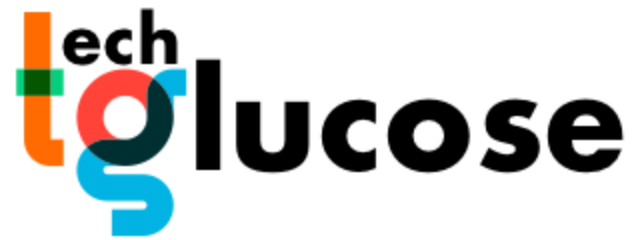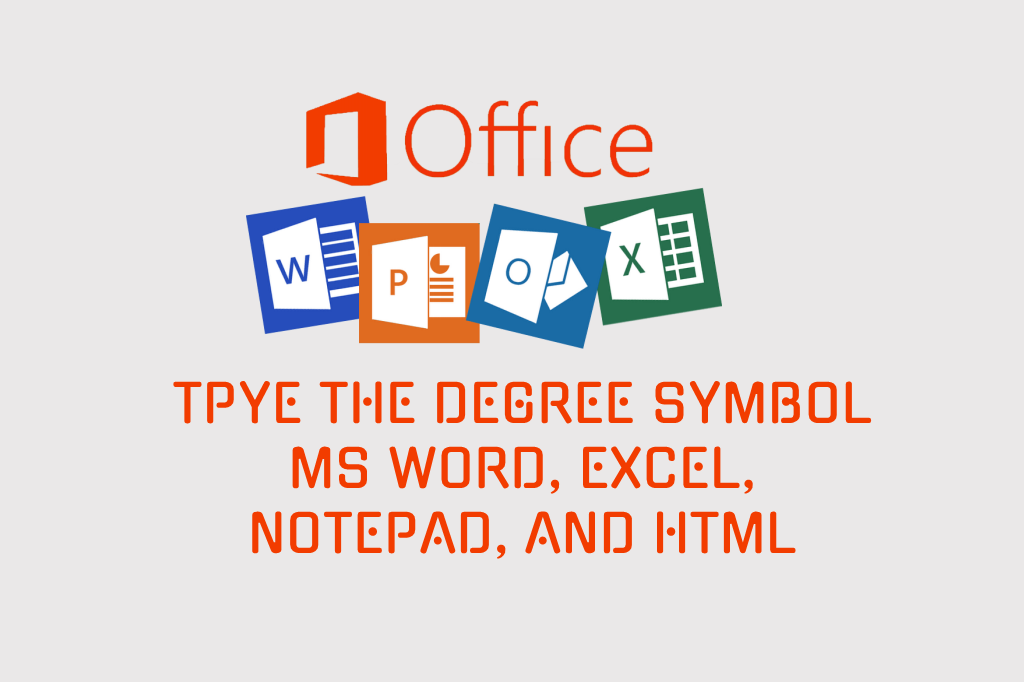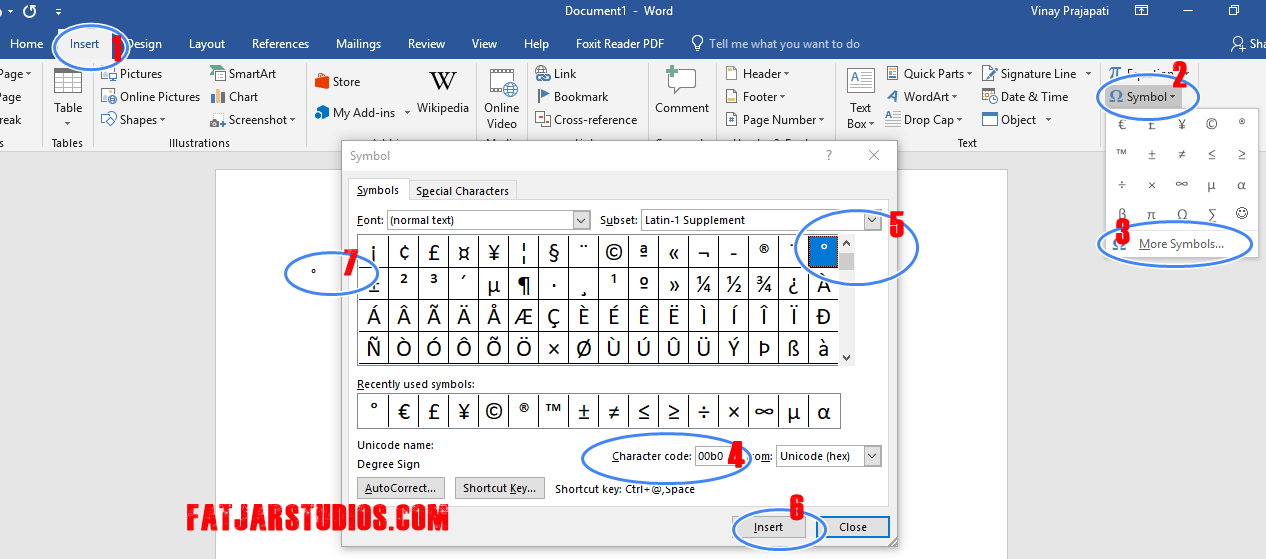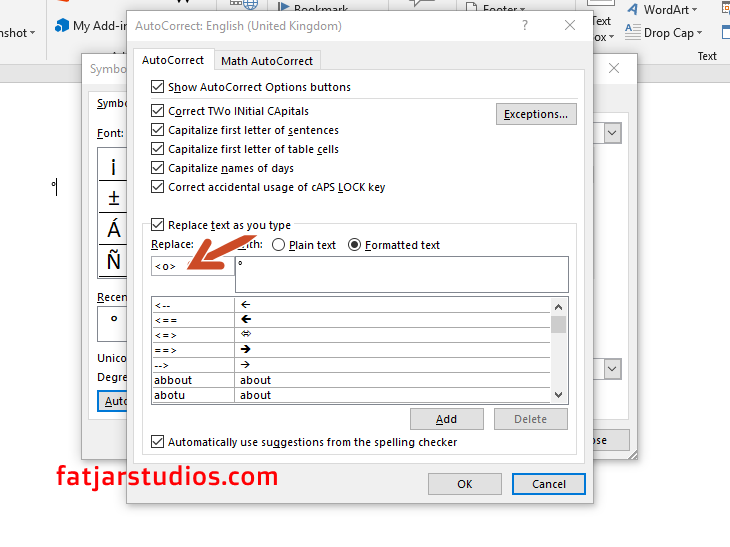Do you get annoyed while trying to type the degree symbol in mathematical and scientific expressions like temperatures, angles, coordinates? Read this post to learn how to type degree symbol in MS Word, Excel, Notepad, HTML and Unicode.
Degree symbol is used as a superscripted small circle. It is generally used to denote temperature (°C and °F etc.), angles (37°), and geographic coordinates. This article explains various methods of typing the degree symbol in MS Word, MS Excel, Notepad and HTML pages. Also, you’ll learn the Unicode of degree symbol.
Type the Degree Symbol in MS Word
You can use numerous methods to type the degree symbol in MS Word. To do this you can use a keyboard or insert as a symbol. Keyboard method is very quick and time-saving while using Microsoft office or other documents.
Method 1:
Typing the degree symbol in MS word is easy. Firstly, press “Ctrl + Alt + @”, then release these keys, and instantly press the spacebar.
Method 2:
You can type the degree symbol using Alt key method. Press the Alt key, hold it and then type 0176 on the Numeric Pad (NumPad). NumPad has a Num lock key, do not forget to unlock it.
Method 3:
“Alt + x” method can be used to type any Unicode symbol.
To type the degree symbol, type 00B0 and then press “Alt + x” keys. After this, the code 00B0 will be replaced by the degree symbol.
Note: This method needs your little attention. You should leave any space the number and degree symbol. To get the correct result you need to type 37 00B0 and then press Alt + x, MS word will decode the 37 00B0 as the Unicode and result will be 37 °.
Now, you can remove the space between 37 and ° the degree symbol to write it technically correct i.e. 37°.
Method 4:
Typing the degree symbol using MS word symbol option is very easy.
1. Open an MS Word document
2. Click where you wish to type the degree symbol
3. Go to Insert tab and then Symbol option
4. Click on More symbols
5. Enter 00B0 to Character code box. The degree symbol will be highlighted.
7. Double click on the degree symbol to insert it, or alternatively, click on the Insert button.
Method 5:
MS Word has an AutoCorrect feature. Using this feature you can set a key sequence to quickly insert a symbol. For instance, if you type <o>, then a degree symbol will come out. Learn how to use this:
1. Open the Symbol box that I told you in method 4.
2. Select the degree symbol, and click the AutoCorrect… button. The AutoCorrect nag screen will appear.
3. Type <o> or a different unique key sequence that should be automatically replaced by the degree symbol.
4. First, Click Add button and then OK.
Typing the Degree Symbol in HTML
Bloggers and webmasters can use the Unicode or HTML code to insert degree sign.
– Unicode for the degree symbol: U+00B0
– HTML code for the degree symbol: ° or °
– Unicode for the degree Celsius symbol: U+2103
– HTML code for the degree Celsius symbol: ℃
– Unicode for the degree Fahrenheit symbol: U+2109
– HTML code for the degree Fahrenheit symbol: ℉
I believe you will be able to utilize this information and type the degree symbol correctly. You can also read how to type Indian Rupee symbol.