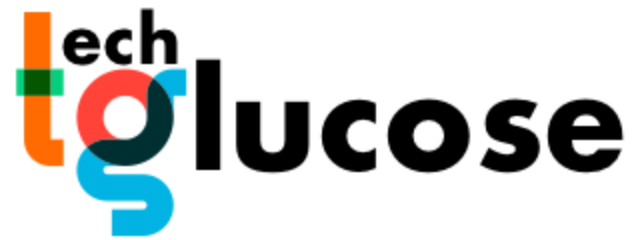YouTube is a place where you can find almost any information in video format. If you want to become a YouTuber then you must know the YouTube video editor software to edit your recorded videos. Working in the video editing market is more and more advantageous due to the innumerable options that technology has to offer us. But to be successful it is necessary to be focused on the studies and always follow the new that comes up at all times.
In our post today we will tell 12 best YouTube video editor software to those who are starting this activity. Follow us!
Best YouTube Video Editor Software
1. Wondershare Filmora
It can be considered as the most valuable addition to the list when it comes to video editing software programs. The program comes with both standard and advanced modes so it is not necessary to seek to separate programs in this regard. These modes are explained as:
Standard mode: This mode can be activated by users if they are new to the world of uploading and editing YouTube videos. The developers have ensured that the best features are provided to users and video editing is easier than ever. With standard mode, the user does not have to worry about the complex functionalities that have been embedded within.
Advanced mode: For large and more professional projects, this mode is preferred and the user can ensure that the mode to do the job is more elegant and qualified. The good thing is that the program comes with a trial that could be used to enjoy both modes with the same perfection as if the program has been purchased.
Pros:
– This video editor is easy to use and the methodologies are very easy to apply.
– The user can switch between the modes and can still work on the same project.
Cons:
– For some users, the program could present a problem when it comes to scene detection and Tilt-Shift and both the features are the unique complexity of the program.
- https://filmora.wondershare.com/
2. Windows Photos
This program for video editing is a great option for those who are starting, because, in addition to being very practical and simple, it is free and already comes installed in Windows 10. Its instructions are very intuitive to users.
One weakness is that it is not professional, meaning if you want to pursue the career of video editor certainly at a point of time functions will be limited.
3. iMovie
iMovie is Apple’s video editor and its functions are similar to Windows Photos but more advanced. Its interface is very explanatory and allows the user to gain access to everything the platform offers. For those who do not have a MacBook, the program also has an iOS version (iPhone or iPad). It is not free, but it is very affordable.
- https://www.apple.com/imovie/
4. YouTube Video Editor
This tool has the advantage of being easy and very pleasant to edit the videos. No installation needed, just have a Google or YouTube account, and that’s it! The tool is now available for use. The publisher is still in testing stages, so it is quite possible that new features will be added in the future.
5. Collaaj
Collaj besides working on Windows and Mac has the advantage of running on iPad. It has a very interesting system that allows recording the screen of the computer and the webcam. When done, the recordings may be stored on Collaj’s servers, which greatly facilitates their dissemination.
This program is widely used for recording courses and videotapes. In the free version, it is only possible to record 2 minutes, to have a more compensatory result it is necessary to opt for a paid plan.
- https://www.collaaj.com/
6. AVS Video Editor
Equipped with an unlimited number of effects, features, and transitions the AVS video editor has been one of the preferred tools for beginners. The most important aspect of the program is that it is not only easy to use but also the embedded functionalities make it more and more simple with each update. From HD to Adobe Flash the program supports virtually every format the user can think of.
Pros:
– Due to the ease of use of this program, it is highly recommended for beginners.
– The catch-and-release technique to put in place the transition is a great thing.
Cons:
– Dramatically increases the editing time.
– The program is very sensitive for no apparent reason and the user must focus when using it.
- https://www.avs4you.com/AVS-Video-Editor.aspx
7. Lightwork
Lightwork is a professional film editor, it is able to build a project from scratch. The program is available free of charge for Windows, Linux, and Mac. It is indispensable to make a registration in the site, then only the link is sent to the download.
Although it is very complete and full of options, the user may need a longer time to get to the system, because it is not as self-explanatory as the others presented above.
- https://www.lwks.com
8. Cyberlink PowerDirector
Cyberlink is very popular in the area of image editing, it is in the middle of the beginner and professional programs for in the area. Its functions are complete and the editing speed is well superior to the other programs if compared to the competitors. It has options for importing videos from Youtube and Facebook, among other sites. All videos can undergo a processing process to improve the images or change the original production.
- https://www.cyberlink.com/products/powerdirector-ultra/features_en_US.html
9. Sony Catalyst Production Suite
This application offers good resources for audiovisual projects. It is not very complex to be used, a good tip is to try to know all its tools to be able to enjoy all its benefits.
Its interface is composed of a menu at the top, where all the mechanisms for editing are available and a monitor that shows the images recorded in the timeline. Besides everything in the bottom line of the screen has a feature composed of images, texts, audios and music that are being worked on at the moment.
- https://www.sonycreativesoftware.com/
10. Final Cut Pro X
This application is part of an innovation that Apple has adopted to change the future of non-linear video editions. Note that this is not an upgrade of your previous version (Studio), but a new program, which just has the name. He is part of a new generation of video editors that promises powerful features to professionals in the field. It is available in the Mac App Store.
- https://www.apple.com/final-cut-pro/
11. Camtasia Studio
This program is ideal for creating slides and video tutorials. It is easy to use and has a clean interface, which allows you to use all features from the first use.
One of its advantages compared to other systems is to choose the resolution of recorded videos without losing quality, which makes it easier to reduce the file according to the needs of those who will use it.
The demo version is very short, and can only be used for a few days.
- https://www.techsmith.com/video-editor.html
12. Adobe Premiere
This program is well known by professionals in the field of video editing. It is considered an editor for those who need a more complete tool, which appeals to those who want a simpler and more accessible application.
The latest versions of Adobe Premiere are Adobe Creative, Creative Suite and Portable.
To download it is necessary to buy the subscription, however, it has available for free trial for 30 days.
- https://www.adobe.com/in/products/premiere.html
Verdict
It’s important to make it clear that it’s not just the choice of software that makes you a good editing professional. There are several factors that must be observed in this learning process, such as: perceiving all the details that surround it, being always willing to study what is of common interest and types of footage that are rarer to appear for editing. And always keep in mind that in the course of learning, creativity and dedication are prime factors for the work to be recognized.
Did you like our post today? Do you already know which video editing program you will use?